Documentation
Application Cycles
Application Cycles
Application cycles are periodic (typically annual) application rounds for a program. For example, if your program is ‘Performing Arts Program’, you may have cycles for ‘2017 Performing Arts Program’ and ‘2018 Performing Arts Program’. Cycles are used for scheduling when applications can be created on the site.
Manage cycles at Application Management > Manage Application Cycles
Here you can find a list of your cycles grouped by program, including their application period and current status. The status is based on the application period. If the application period has not yet begun the status will be Pending. If it has begun but not ended the status will be Open. If it has ended the status will be Closed. You can view a cycle, edit a cycle, or create a new cycle here.
The homepage and the programs page will update automatically to show cycles that are Pending or Open. Applicants will be able to create applications for Open cycles.
Creating an Application Cycle
You can schedule your application cycles far in advance. ApplyCycle will automatically show when a cycle is going to open and let applicants apply when it does. You don't need to do anything when a cycle begins or ends.
To create an application cycle, go to Application Management -> Manage Application Cycles and click '+ Add new Cycle.' Fill in the fields:
Year: Enter the year for this cycle, e.g. 2018. This will be used to generate the name of the cycle.
Application Limit per Applicant: Is each applicant limited to only applying once for this cycle, or are they allowed more than one application? If you fill this in then applicants will be restricted from creating more applications than allowed.
Application Period: Set when the cycle opens and closes for applicants. Applicants will not be able to start their application until the start date, and will not be able to work on their application after the end date. Any applications that are not submitted before the end date will be marked as ‘Expired.’
Reviewers: You can assign reviewers to a cycle if you have set reviewers who will be reviewing the applications. You can use this internally to keep track of your reviewer history, and to make it easier for your reviewers to find the cycles they need to review. See the Reviewers section for more information.
Application Type: Choose the application type for the program this cycle corresponds to. Information about this cycle, including a link to apply when the cycle is open, will appear on the related program.
Press Save when complete.
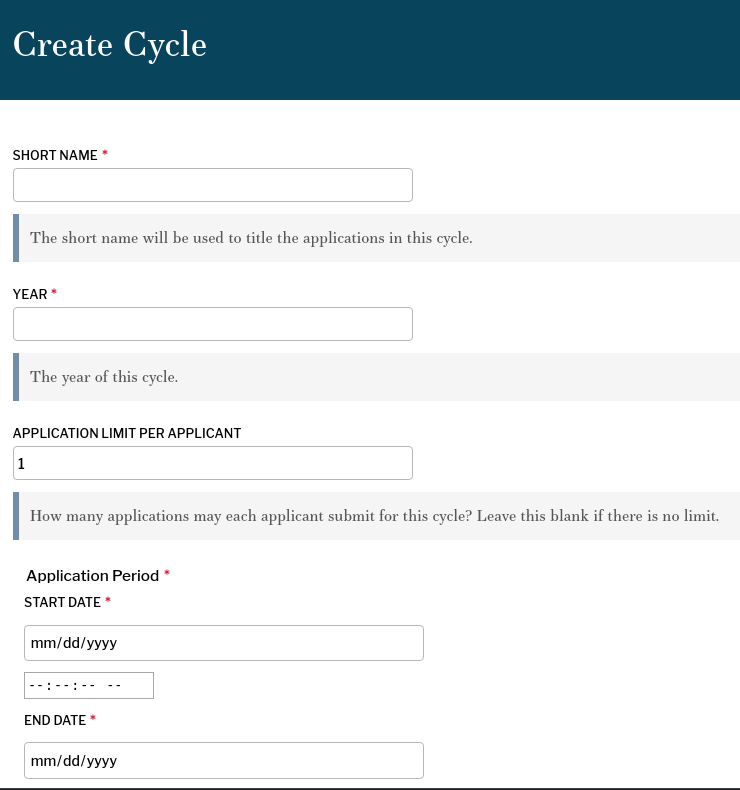
Displaying Past Awardees for a Cycle
Once awards have been granted for applications of a cycle, editors have the option to display the winners names and award amounts to the public for each cycle. Editors may edit a cycle and select to ‘List on Past Awards Page’ for that cycle. Selecting this option will cause the cycle to be listed on the Past Awards page (/past-awards) as a link to a page showing winners and award amounts.