Documentation
Application Review Tools
Review Application pane
When an application has 'Approved for Review' status it will have a link to 'Review Application' for editors and reviewers. It opens a panel that you can keep open while viewing the application.
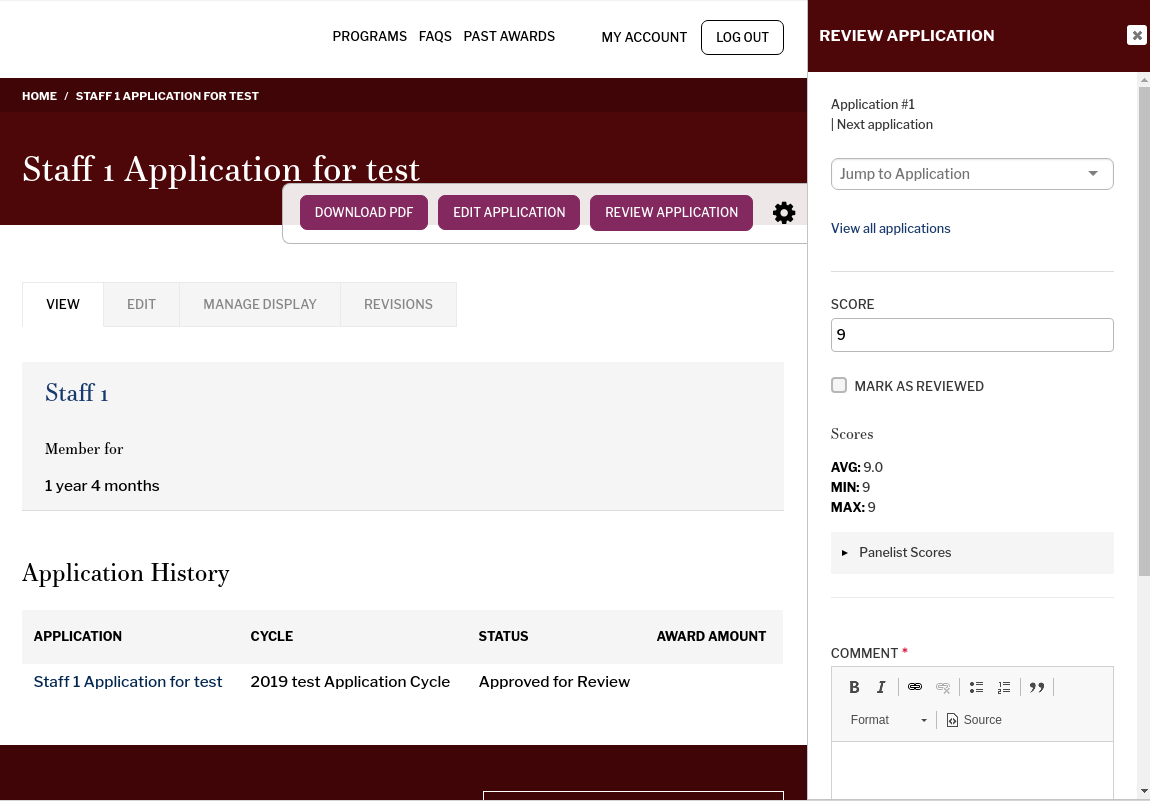
The application navigation at the top of the Review pane lets you quickly navigate applications in the Cycle that are 'Approved for Review.'
Reviewers can fill in a numeric Score from 1-10 for the application in the Score field, and can change their score.
Reviewers can check 'Mark as Reviewed' to keep track for themselves which applications they've reviewed.
Editors can see the Average, Minimum, and Maximum scores on the application and can open up 'Reviewer Scores' to see each reviewer's individual score.
Reviewers and editors can add comments, which will display within this Review pane. Editors have the option to uncheck 'Display comment to reviewers' in order to add comments to applications which only other editors can see.