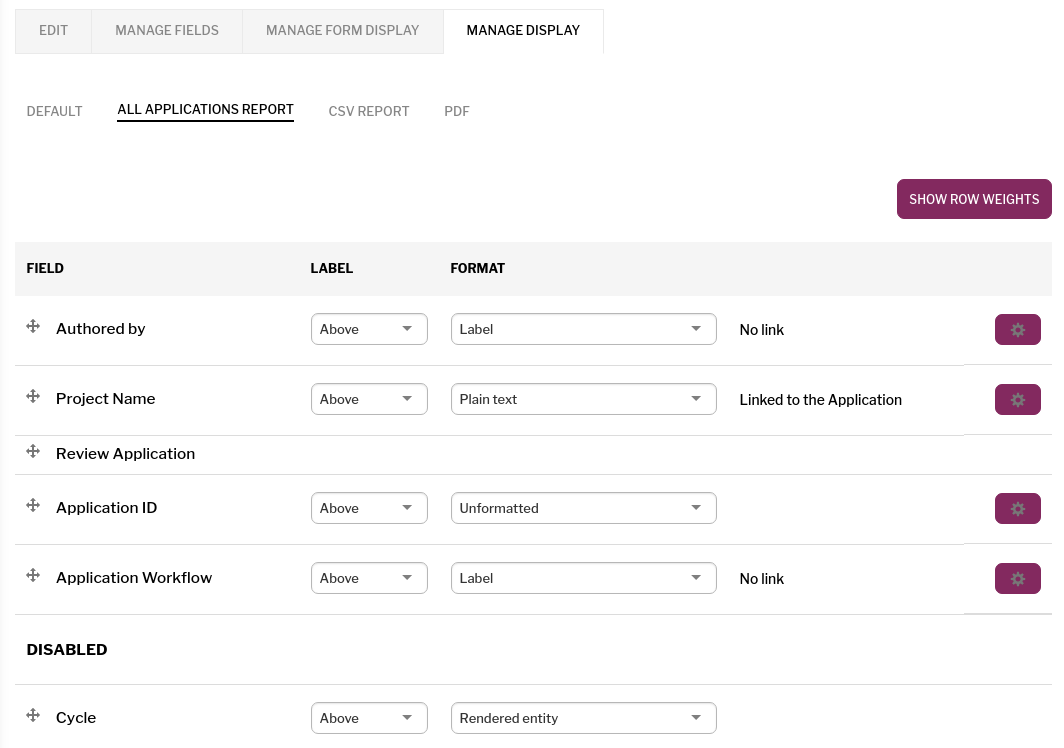Documentation
Application Review Tools
All Applications per Cycle
The 'All Applications' page shows you all applications within a Cycle. Find it by going to Application Management -> Manage Application Cycles and clicking 'Applications' for a Cycle.
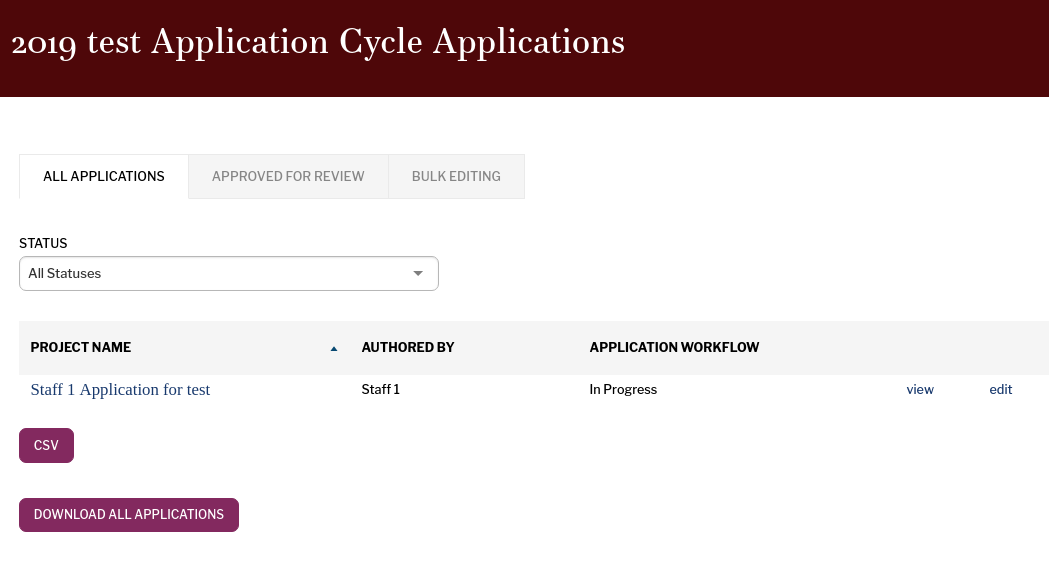
You can use the 'Status' filter to filter applications. Click the headers on the table to change the sort.
Below the table are buttons for downloading a CSV of the applications for viewing in Excel and to 'Download All Applications.' 'Download All Applications' gives you pdf exports of all applications in the cycle. See CSV and PDF Exports.
Customizing Fields on the All Applications page
You can customize which fields appear in the table on the 'All Applications' page to make it more useful to your applications. Each application type can show different fields.
Go to Application Management -> Manage Application Types -> [Type Name] -> Manage Display -> All Applications Report. You can reorder the fields, disable fields, display other fields, change field formatters, and change field formatter settings. The process is the same as configuring the display of individual applications. See Managing Application Display.