Documentation
Application Review Tools
Approved for Review page
The 'Applications for Review' page shows you all applications within a Cycle that have a status of 'Approved for Review.' Find it by going to Application Management -> Manage Application Cycles and clicking 'Applications' for a Cycle, then going to the 'Approved for Review' tab.
Click the headers on the table to change the sort.
The 'Applications for Review' page is designed to be used by editors and reviewers during the review phase of a Cycle. Reviewers can access this page if they are assigned to the Cycle (edit a Cycle to assign Reviewers.) The page displays different information for editors and reviewers. Editors can see the minimum, maximum, and average scores assigned to each application. Reviewers can see their own score, whether they were assigned to a specific application to review, and whether they have marked an application as 'Reviewed' for their own tracking.
Below the table are buttons for downloading a CSV of the applications for viewing in Excel and to 'Download All Applications.' 'Download All Applications' gives you pdf exports of all applications in the cycle. See CSV and PDF Exports.
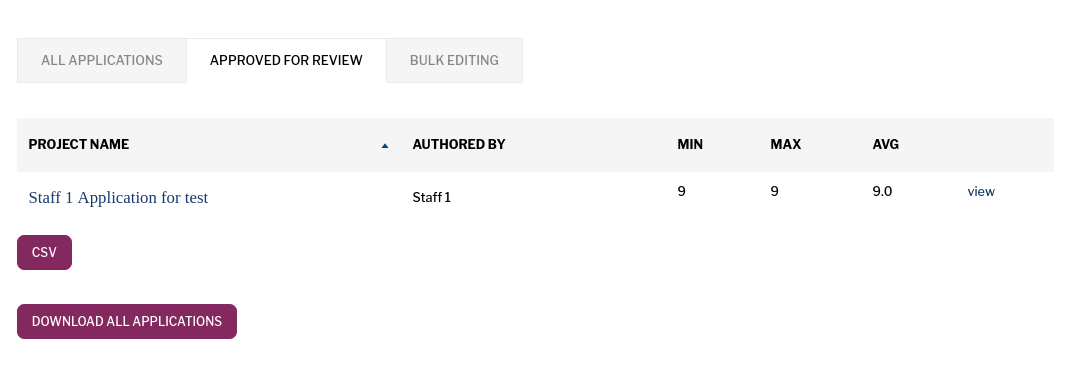
The fields shown on this page are the same ones as the All Applications per Cycle page, with additional fields added to display scores and review statuses. Customizations to the All Applications display will apply here as well.