Documentation
Application Review Tools
Bulk Editing Applications in a Cycle
As you manage applications within a cycle, you can save time by using the Bulk Editing page. This page lets you quickly edit certain fields on applications.
The Bulk Editing page can be found by going to Application Management -> Manage Application Cycles then clicking Applications (per cycle) then clicking the Bulk Editing tab.
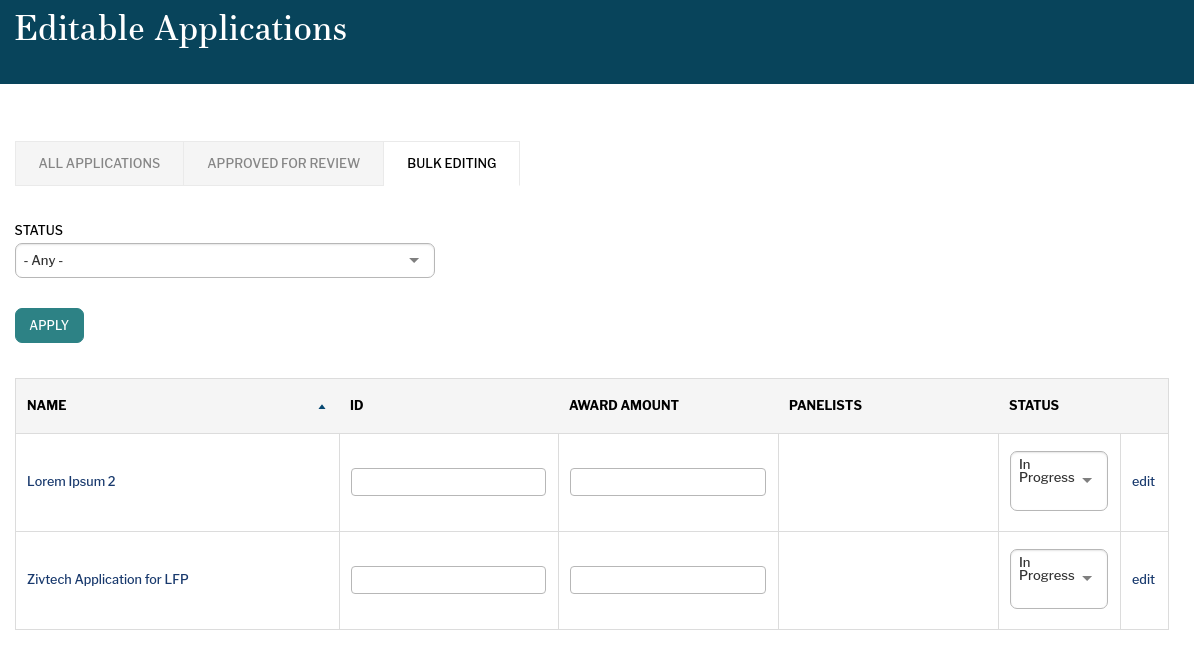
On the bulk editing page you can change applications':
- ID. You can give applications numeric IDs (1,2,3) to help identify them. IDs will be used to organize applications which are approved for review. IDs will allow reviewers to jump from one application to the next in ID order when reviewing applications.
- Award Amount. If you're granting award money, fill in award amounts.
- Reviewers. Assign reviewers to specific applications to focus on in review. Users with role of reviewers will appear as options.
- Status. Change the status of the application. See Application Workflow.
Note: Once a value is set or changed on the bulk edit page, it is saved immediately. There is no save button. Be careful when changing statuses as the new status may trigger an email to the applicant (see Configuring application workflow emails).