Documentation
Content Management
FAQs
FAQs (Frequently Asked Questions) are questions and answers you put on the site to provide applicants and potential applicants with information they need about your organization, process, and application requirements.
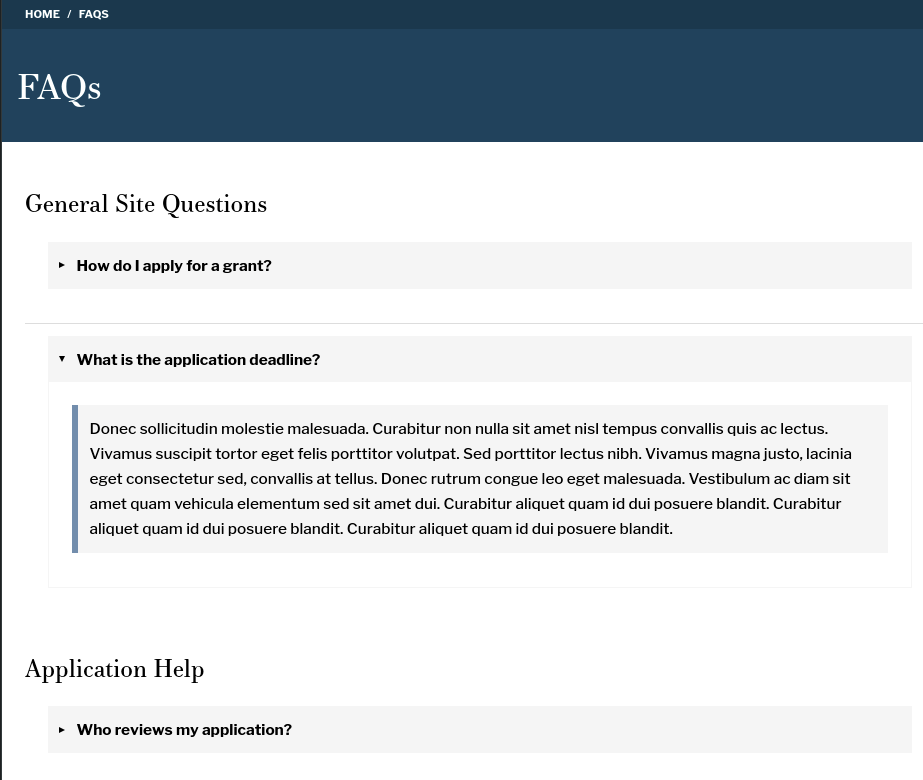
The site's FAQs page will contain all FAQs listed by FAQ Category. FAQ Category questions can also appear on individual Program pages if you have an FAQ category that is specific to one program.
You can link to FAQ pages from help text on your application fields to help applicants get all the information they need.
Manage FAQ Categories
To manage FAQ Categories, follow the link on **Application Management -> Manage FAQs *for* FAQ Categories Page**.
To add a new FAQ category, click on the 'Add Term' button and provide a 'Name' for the new FAQ Category. Once you have created the FAQ Category, you can begin adding FAQ questions to the Category.
The display order of FAQ Categories on the site's FAQs page can be changed by dragging the crosshairs to a new order and pressing Save.
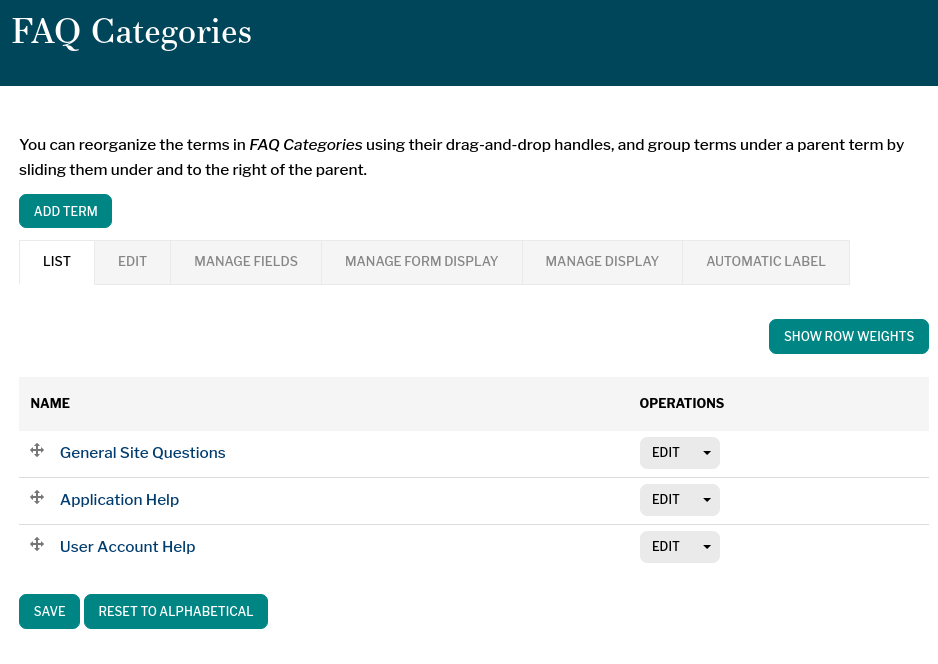
Manage FAQs
Navigate to Application Management -> Manage FAQs. Here you can edit existing FAQs or add a new one by following the 'Add a new FAQ' link at the top of the page.
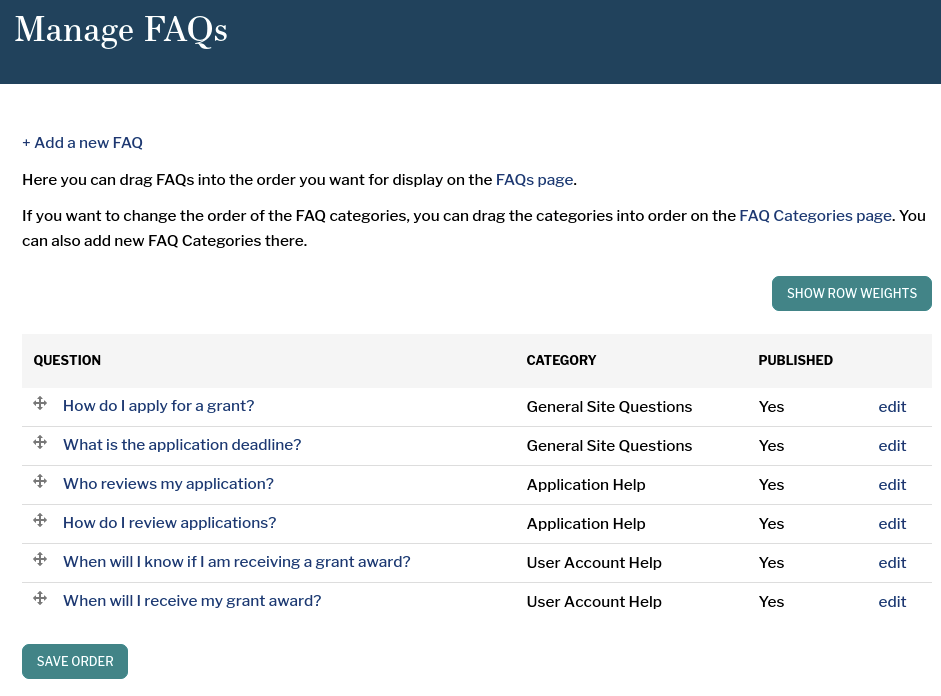
When you create/edit an FAQ, assign it an FAQ category.
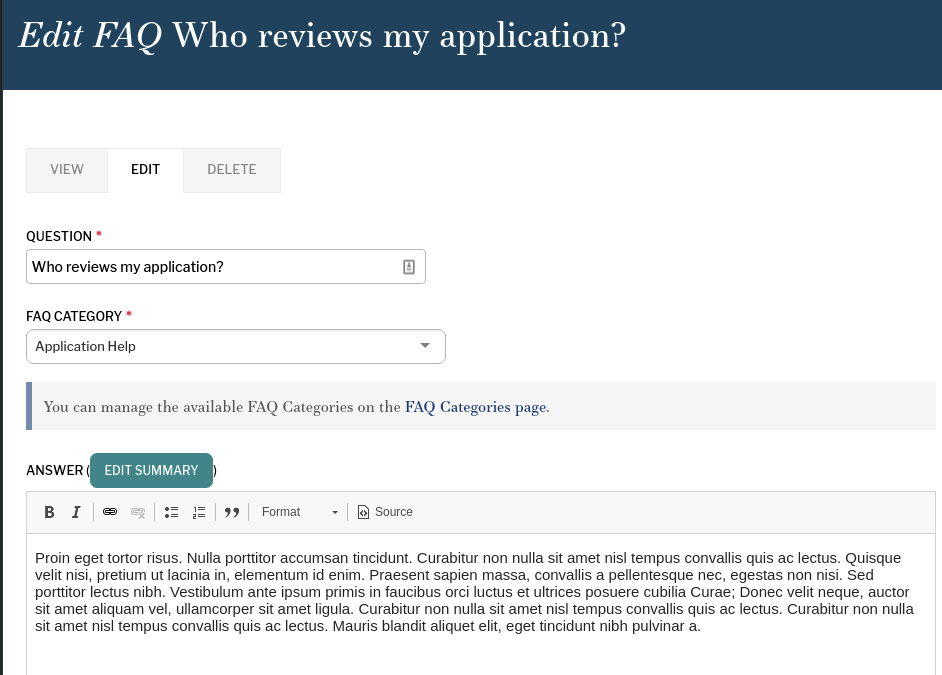
Order FAQs within a Category
On **Application Management -> Manage FAQs **you can drag FAQs into their display order. This orders them within their category. Press 'Save Order' when done.
Showing FAQs on a Program Page
You can create an FAQ category specific to one of your programs and have these FAQs appear on the Program page. Edit the program to assign the FAQ category.