Documentation
Content Management
WYSIWYG
The WYSIWYG is found throughout the site wherever formatted text can be added.
On content pages, editors can change the Text Format below a WYSIWYG from Basic HTML to Full HTML. Applicants can only use Basic HTML text format. Basic HTML text format limits the HTML tags (and corresponding WYSIWYG buttons) for security and simplicity. Full HTML allows any HTML and can be used as necessary.
Basic HTML
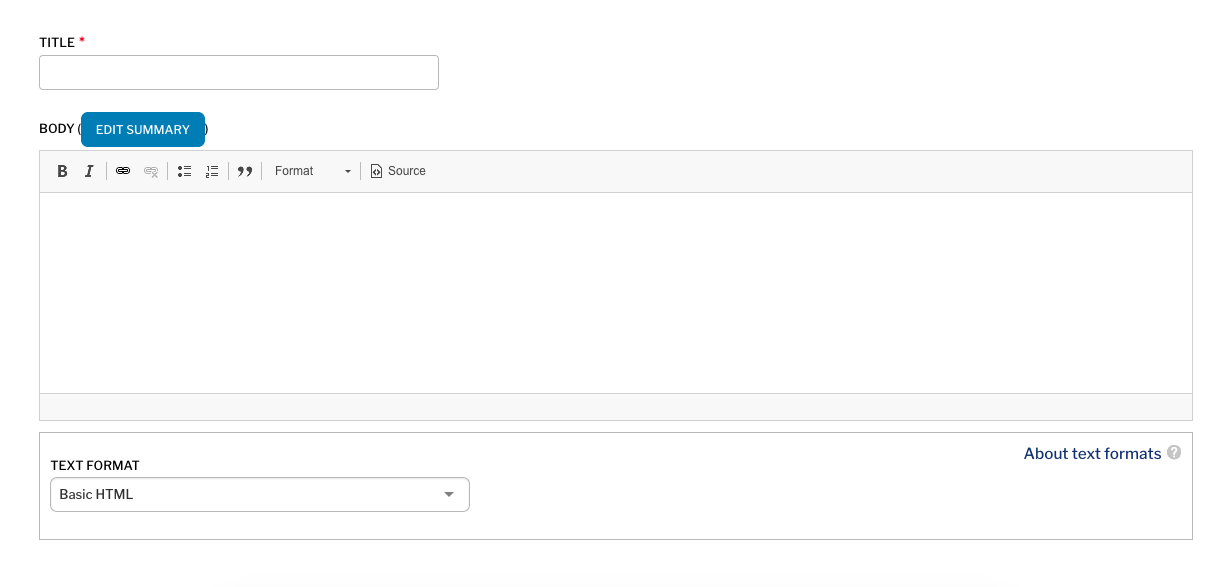
The buttons on the WYSIWYG for Basic HTML are:
- Bold
- Italic
- Link
- Unlink
- Bulleted List
- Numbered List
- Block quote
- Format: choose a header
- Source: toggle to editing HTML directly
Pressing Enter/Return adds a new paragraph in the WYSIWYG. To add a line break only, press SHIFT-ENTER.
Adding Links
Highlight the text you want to link and click on the link button in the WYSIWYG.
For an external link, paste the URL that you want to link to.
For an internal link, do not include the full URL. A link to https://my-apply-cycle.com/contact should be entered in as /contact.
Full HTML
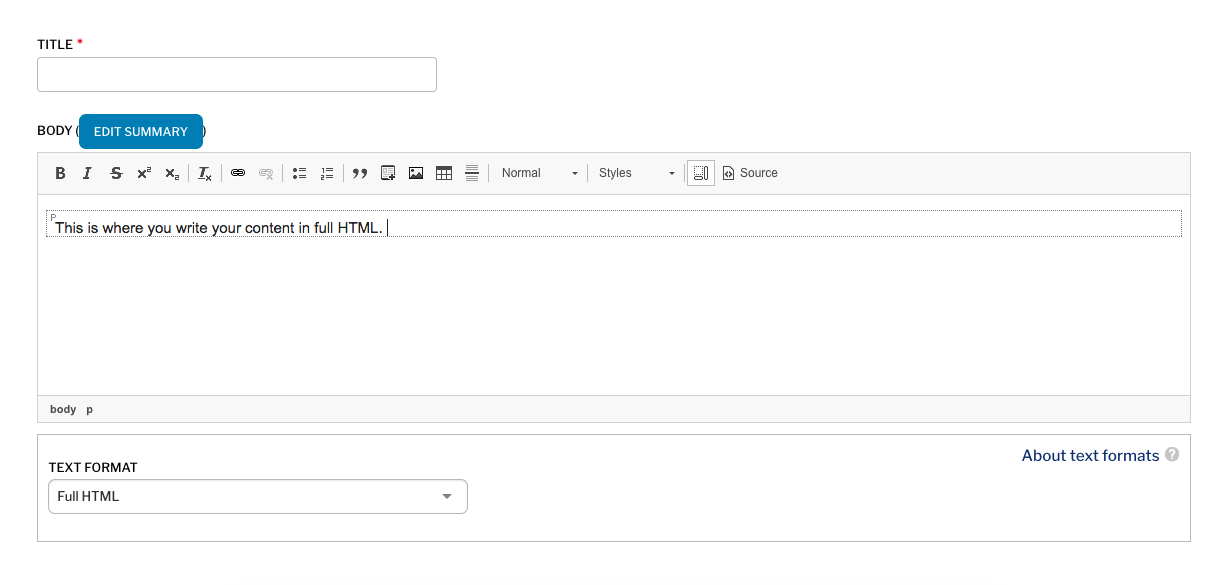
The buttons on the WYSIWYG for Full HTML are:
- Bold
- Italic
- Strikethrough
- Superscript
- Subscript
- Clear Formatting
- Link
- Unlink
- Bulleted List
- Numbered List
- Block Quote
- Embed Media: Include 3rd party Media, e.g. Vimeo, Youtube, SoundCloud, Facebook
- Image: Upload an image
- Table
- Horizontal Line
- Format: choose a header
- Styles: add an 'Alert' Style
- Show Blocks
- Source: toggle to editing HTML directly